Rank: Member
Groups: Member
Joined: 10/14/2005(UTC)
Posts: 6
|
Hi we have been using Image Uploader ActiveX for a number of years and have recently come across more and more customers who are using IE8. It seems that when using IE8 the page with the uploader seems to hang. When our customer service team tries to trouble shoot it they are unable to resolve the issue. We have ruled out things like IE settings, Antivirus, Javascript turned off etc. Like I said we have been using Image Uploader for a number of years and have lots of experience trouble shooting customer issues. This is something that we have not been able to resolve in the usual manner. The only resolution that we have come up with is to have them revert to IE7 which is not ideal. At first, it seemed that it was isolated to just a small number of IE8 Users however, in the past several weeks we have been getting an increasing number of calls for this issue. Is there a know issues with IE8 and version 5. Secondly, would upgrading to the latest version resolve this issue? Thanks in advance. rdodd attached the following image(s): |
|
|
|
|
|
|
|
Rank: Advanced Member
Groups:
Joined: 3/9/2008(UTC)
Posts: 554
Was thanked: 1 time(s) in 1 post(s)
|
Hello, Actually Image Uploader should work properly. Could you please send me the link to the page where you experience problem with Image Uploader, also send me login information if necessary. You can send me this information via PM. |
|
|
|
|
|
|
|
Rank: Member
Groups: Member
Joined: 10/14/2005(UTC)
Posts: 6
|
Tamila wrote:Hello, Actually Image Uploader should work properly. Could you please send me the link to the page where you experience problem with Image Uploader, also send me login information if necessary. You can send me this information via PM. Thanks for the response. The image uploader is in a private area of our site. I will have to see if I can get you access to it. In the mean time we had anoher call today with a customer who is having a problem installing on IE8. I have attached a screen shot to the original post so that you can see what happens when this error occurs. I also want to clarify. This issues is occuring when the user tries to do the initial install. If you need additional details please email me back and I will get you whatever technical details you need. Thanks in advance. |
|
|
|
|
|
|
|
Rank: Advanced Member
Groups:
Joined: 3/9/2008(UTC)
Posts: 554
Was thanked: 1 time(s) in 1 post(s)
|
Hi Robert, Could you please clarify what OS do you use? Our developers tied to reproduce your problem on Win Vista with IE8 but everything worked well. Also you can try Image Uploader 6. Probably your problem does not depend on Image Uploader version. You can download Image Uploader 6.1.4 here: http://aurigma.com/Produ...eUploader/FreeTrial.aspx |
|
|
|
|
|
|
|
Rank: Newbie
Groups: Member
Joined: 2/27/2009(UTC)
Posts: 2
|
Hi All, I believe we are having the same kind of problem, and we're using ImageUploader 6.4.1.0 provided through the ASP.net control. I have a user running Microsoft Windows XP Professional (Version: 5.1.2600) and Internet Explorer 8 (Version: 8.0.6001.18702) who, on initial install, clicks the security bar to allow the install. Then he says IE completely crashes. Unfortunately, I don't have any more details than that or a screenshot, but it sounds like it could be a similar problem. We have a test machine with IE 8 and XP Home, and it works perfectly fine, so I don't know what else to test on my end. Thanks... Donny
|
|
|
|
|
|
Rank: Member
Groups: Member
Joined: 10/14/2005(UTC)
Posts: 6
|
Tamila wrote:Hi Robert, Could you please clarify what OS do you use? Our developers tied to reproduce your problem on Win Vista with IE8 but everything worked well. Also you can try Image Uploader 6. Probably your problem does not depend on Image Uploader version. You can download Image Uploader 6.1.4 here: http://aurigma.com/Produ...eUploader/FreeTrial.aspx It appears that it is a browser issue not really an OS issue. However, most of the time it has been Vista althogh we have seen some XP issues with IE 8 as well. Thanks Robert |
|
|
|
|
|
|
|
Rank: Advanced Member
Groups: Member, Administration, Moderator
Joined: 8/3/2003(UTC)
Posts: 1,070
Thanks: 1 times
Was thanked: 12 time(s) in 12 post(s)
|
Hello, donnywyatt wrote:I believe we are having the same kind of problem, and we're using ImageUploader 6.4.1.0 provided through the ASP.net control. I have a user running Microsoft Windows XP Professional (Version: 5.1.2600) and Internet Explorer 8 (Version: 8.0.6001.18702) who, on initial install, clicks the security bar to allow the install. Then he says IE completely crashes. Do you use 32bit or 64bit edition of IE8? |
|
|
|
|
|
|
|
Rank: Advanced Member
Groups: Member, Administration, Moderator
Joined: 9/19/2006(UTC)
Posts: 505
Was thanked: 41 time(s) in 41 post(s)
|
Hi, According to Google, some people experience the same problem due to IE8 “Enable memory protection to help mitigate online attacks” feature enabled. We couldn’t reproduce the problem with our environment, but you can try it too. If the crash occurs during Image Uploader’s registration/initialization stage, there must be a crash dump created for IU 6.x. You can find it here: Vista: "C:\Users\%USERNAME%\AppData\Local\Temp\Image Uploader\6, 0, 09, 0-20090504-184037-4980-3984.dmp" WinXP: "C:\Documents and Settings\%USERNAME%\Local Settings\Temp\Image Uploader\6, 1, 04, 0-20090504-164718-3776-3780.dmp" If it will be there, please send us this file. |
Best regards, Eugene Kosmin The Aurigma Development Team |
|
|
|
|
|
Rank: Newbie
Groups: Member
Joined: 2/27/2009(UTC)
Posts: 2
|
Dmitry wrote:Do you use 32bit or 64bit edition of IE8? I can't recreate the issue, but I'm guessing that the client of ours who had the issue is running 32 bit. I've e-mailed him the instructions for getting the dump file. I'll pass along his results. Thanks... Donny
|
|
|
|
|
|
Rank: Member
Groups: Member
Joined: 10/23/2009(UTC)
Posts: 26
Thanks: 3 times
|
I had the same problem with Win XP/IE8 32bit on two computers. It crashed every time I tried to access Basic Demo on aurigma.com with no control previously installed. Turning off "Enable memory protection to help mitigate online attacks" and restarting IE 8 solved the problem. Hopefully Aurigam can resolve this issue ASAP. May be this link would help.
|
|
|
|
|
|
Rank: Advanced Member
Groups: Member, Administration, Moderator
Joined: 9/19/2006(UTC)
Posts: 505
Was thanked: 41 time(s) in 41 post(s)
|
Hi Steelhead, We’ve tried to reproduce the issue with clean Win XP sp3 32-bit IE8, but with no results too. Could you describe your computers’ configuration more detailed: CPU, XP service pack version, IE8 version (RC, beta, release)? Any help will be appreciated. |
Best regards, Eugene Kosmin The Aurigma Development Team |
|
|
|
|
|
Rank: Member
Groups: Member
Joined: 10/23/2009(UTC)
Posts: 26
Thanks: 3 times
|
Here is my info: IE Version 8.0.6001.18702 OS Name Microsoft Windows XP Professional Version 5.1.2600 Service Pack 3 Build 2600 System Manufacturer Gigabyte Technology Co., Ltd. System Model P35-DS3R System Type X86-based PC Processor x86 Family 6 Model 15 Stepping 11 GenuineIntel ~2399 Mhz BIOS Version/Date Award Software International, Inc. F7, 10/29/2007 SMBIOS Version 2.4 Hardware Abstraction Layer Version = "5.1.2600.5512 (xpsp.080413-2111)" Total Physical Memory 2,048.00 MB The same thing is still happening on my co-worker computer with identical software config but a different hardware (I did not try the IE fix yet, hoping for Aurigma to resolve this issue). Both computers had IE upgraded from 7, not a clean install. Hope this helps
|
|
|
|
|
|
Rank: Advanced Member
Groups: Member, Administration, Moderator
Joined: 9/19/2006(UTC)
Posts: 505
Was thanked: 41 time(s) in 41 post(s)
|
Steelhead, Thank you for provided information, but we didn’t reproduce the problem on a similar configured machine. Was there any mini dump created after IE crash? By Dr. Watson or any other debugger? If such dump exists, could you send us? You can check it by launching drwtsn32.exe application. We’ve build Image Uploader test version with DEP compatible linker key enabled, as soon as it will be available on our site, the direct link will be posted here. Could you give us full add-on list from your IE? Some screenshots… |
Best regards, Eugene Kosmin The Aurigma Development Team |
|
|
|
|
|
Rank: Member
Groups: Member
Joined: 10/23/2009(UTC)
Posts: 26
Thanks: 3 times
|
List of installed addons: 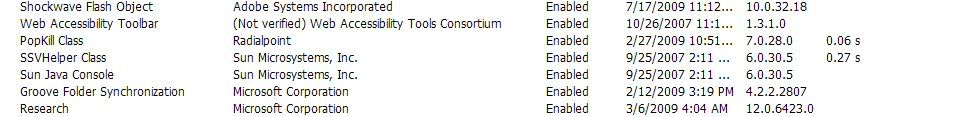
Screenshot of the IE crash 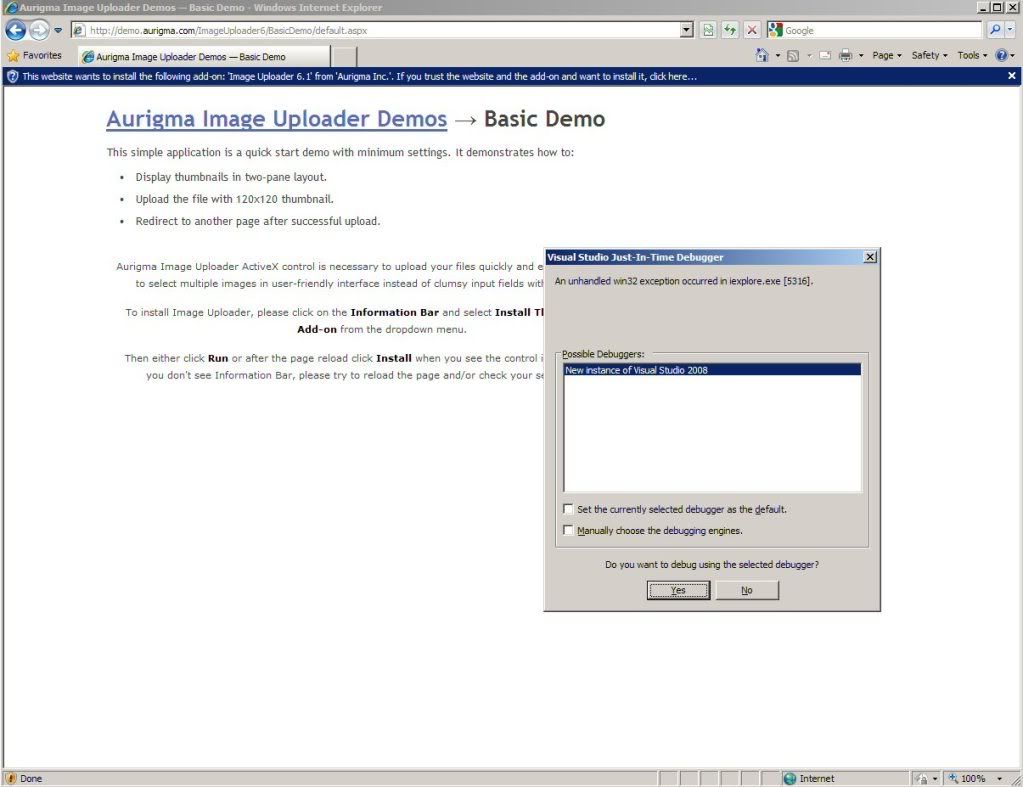
|
|
|
|
|
|
Rank: Advanced Member
Groups: Member, Administration, Moderator
Joined: 9/19/2006(UTC)
Posts: 505
Was thanked: 41 time(s) in 41 post(s)
|
I see you have Visual Studio installed. From the screenshot point you need to click “Yes” in Visual Studio Just-In-Time Debugger dialog, then click “break” in the next dialog. Now you can save crash dump to file through “Debug” -> “Save Dump As…” menu. Please, send us this file. Also you can try to disable all non Microsoft add-ons installed, maybe it will help… link to page with test version Edited by user Tuesday, October 27, 2009 3:40:35 PM(UTC)
| Reason: Not specified |
Best regards, Eugene Kosmin The Aurigma Development Team |
|
|
|
|
|
Rank: Member
Groups: Member
Joined: 10/23/2009(UTC)
Posts: 26
Thanks: 3 times
|
The link to page with test version still crashes. I got the dump file for you, to what email address do you want me to send it?
|
|
|
|
|
|
Rank: Newbie
Groups: Member
Joined: 7/27/2009(UTC)
Posts: 1
|
I have the same problem with image uploader 6 and IE8, my problem is that there is conflict with an Adobe service
|
|
|
|
|
|
Rank: Advanced Member
Groups: Member, Administration, Moderator
Joined: 9/19/2006(UTC)
Posts: 505
Was thanked: 41 time(s) in 41 post(s)
|
Steelhead, You can attach it to your post, dump doesn’t contain any confidential information, just call stack and module names. BTW, did you try to turn off non default add-ons installed? Ppsop, Could you describe more detailed about “conflict with an Adobe service”? Flash player, PDF reader or anything else? |
Best regards, Eugene Kosmin The Aurigma Development Team |
|
|
|
|
|
Rank: Member
Groups: Member
Joined: 10/23/2009(UTC)
Posts: 26
Thanks: 3 times
|
I added the dump to my post
|
|
|
|
|
|
Rank: Advanced Member
Groups: Member, Administration, Moderator
Joined: 9/19/2006(UTC)
Posts: 505
Was thanked: 41 time(s) in 41 post(s)
|
The crash occurred in browser’s code, so the only thing I can recommend you is to disable all installed add-ons and turn them on one by one finding DEP incompatible. Additional info about IE8 and DEP you can read in Understanding DEP/NX |
Best regards, Eugene Kosmin The Aurigma Development Team |
|
|
|
|
|
Forum Jump
You cannot post new topics in this forum.
You cannot reply to topics in this forum.
You cannot delete your posts in this forum.
You cannot edit your posts in this forum.
You cannot create polls in this forum.
You cannot vote in polls in this forum.