Rank: Advanced Member
Groups: Member, Administration
Joined: 8/2/2003(UTC)
Posts: 876
Thanks: 2 times
Was thanked: 27 time(s) in 27 post(s)
|
DescriptionYou may find out that new Java uploader (or downloader) is no longer opened with the error message saying "Your security settings have blocked an application signed with an expired or not-yet-valid certificate from running": 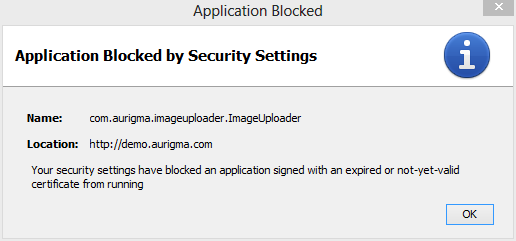 Cause CauseYou are using an outdated version of the uploader which is signed with old code signing certificate. SolutionYou should install the latest version. Depending on the product, it will be: - For Upload Suite 8 - you should update to 8.0.96 or higher
- For File Downloader 7 - you should update to 7.0.10 or higher
- For Image Uploader 6 - you should update to 6.5.38 or higher
Update instructions for Upload Suite 8Note, it requires you to have an active maintenance subscription. If your maintenance subscription has been expired, please contact sales@aurigma.com for renewal. Temporary Solution for End UsersAs a temporary solution, you may instruct your end users to reduce the Java security level to Medium. Note, it is not recommended as it makes the computer more vulnerable. See Also[Blog post] Regarding Expired Certificate for Java uploaders and downloadersEdited by user Wednesday, August 6, 2014 12:15:53 AM(UTC)
| Reason: Added link to blog
|
 1 user thanked Andrew for this useful post.
|
|
|
|
Forum Jump
You cannot post new topics in this forum.
You cannot reply to topics in this forum.
You cannot delete your posts in this forum.
You cannot edit your posts in this forum.
You cannot create polls in this forum.
You cannot vote in polls in this forum.